新oran.me便宜的香港VPS主机性能和速度测试-年付90元内存512MB
oran.me也就是北京居若科技原来的OranMe,主机域名由原来的oranme.com切换到了oran.me,弃用了原来的WHMCS平台,改用自主研发的云主机管理平台。oran.me依然采用的是香港Cera机房,国内电信、联通和移动都是直连,响应速度都挺不错。
新oran.me与原来的VPS管理平台最大的不同,就是支持按时长计费,最短是按周计算。例如不包括IP地址的纯裸512MB内存VPS主机周付是1.8元,你可以用一周就可以删除了,以后想用就用。而oran.me的IP地址与VPS主机“脱离”,既可绑定又解绑。
也就是说一个IP地址可以在不同的VPS主机上切换,不同的那些想要使用固定IP的朋友。目前,oran.me的香港IP地址一个的话是60元/年,512MB内存VPS主机年付是30元,合计一年下来90元就可以购买一台香港VPS主机了,价格还是相当便宜的。
当然这么便宜的香港VPS主机还有限制的,其一是硬盘比较小,仅有5GB,安装完了系统后基本就剩下了2GB了;其二是带宽不固定,最高突发100MB,不能长期占用带宽,否则会被限速。

本篇文章就给出简单的测试,更多的VPS主机见:VPS主机排行榜单。更多的香港VPS主机,可以试试以下几个:
- LOCVPS香港CN2 VPS主机性能和速度评测-CN2+BGP接入三网速度快
- 经典CN2 GIA VPS E主机终身6.58%折扣-1G内存年付约$160美元
- 腾讯云香港轻量VPS服务器性能与速度评测-价格便宜三网速度快线路稳定性欠佳
一、oran.me VPS主机使用
网站:
直接进入到oran.me 的用户控制面板,注册并登录,然后点击购买新的服务,这里你就可以看到IP地址和VPS裸机在售卖了。
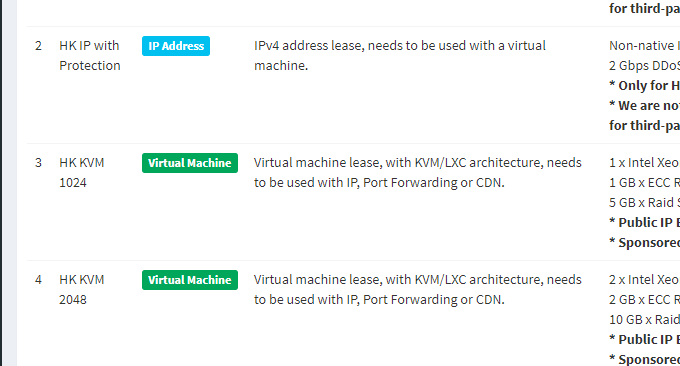
这里有几个HK 512免费体验券、IP折扣券等,给需要使用的朋友。(注意:优惠码仅能使用1次,先到先得,失效了那就是别人已经用过了。)
1.1 绑定IP地址
不想购买IP的话,购买纯VPS主机仅需要30元就行了,然后用上oran.me提供的端口转发服务也可以连接VPS进行管理。如果你购买了ip的话,点击独立IP管理。
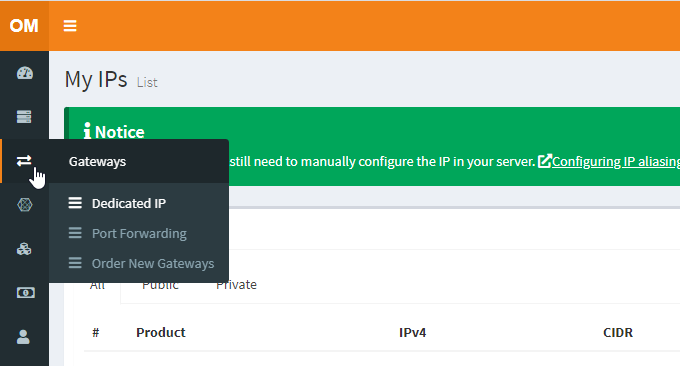
然后选择你要将IP绑定到的VPS主机上。
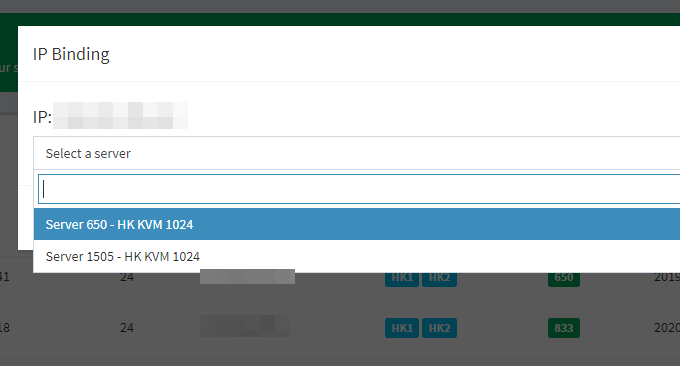
绑定完后,点击进入到VPS管理界面。
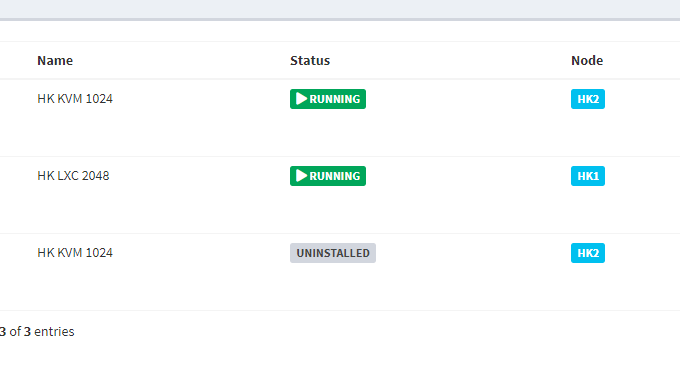
然后在VPS的信息那一栏可以看你绑定的IP地址了。
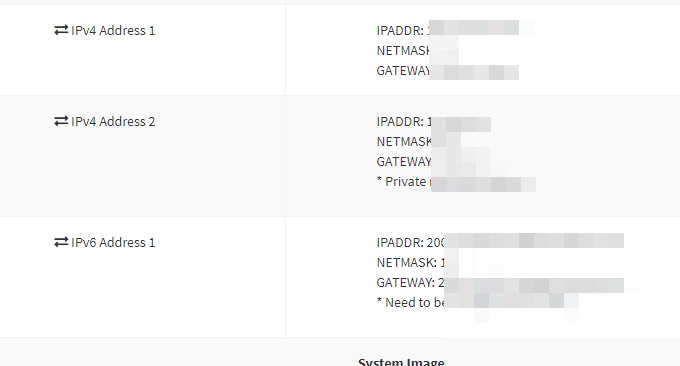
1.2 连接VPS管理
oran.me VPS提供了密码和密钥两种连接VPS的方式,请根据你自己的需要来选择。
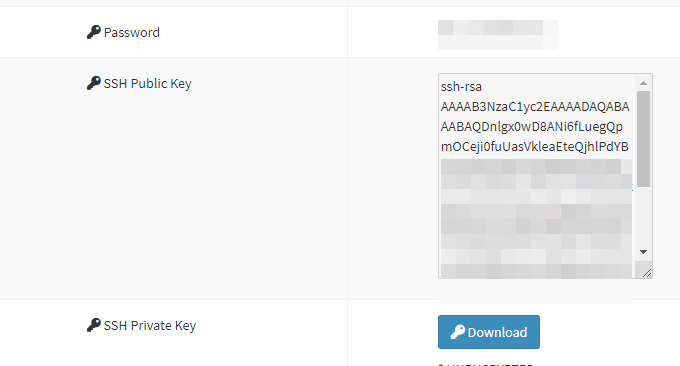
1.3 VPS管理平台
oran.me VPS管理平台有重启、关机、重装系统等功能,用起来还是挺方便的。
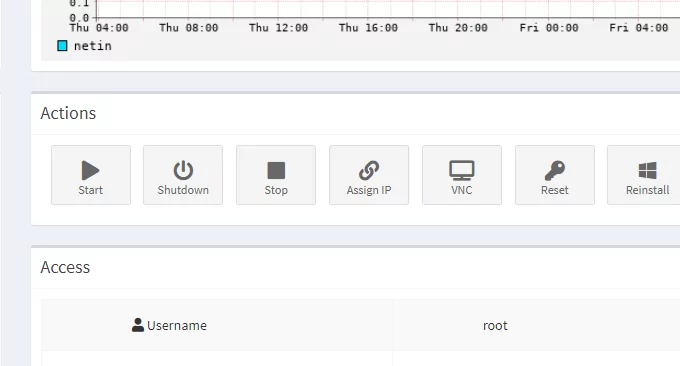
以下是oran.me VPS的重装系统界面(注意:初次开通VPS主机是没有操作系统的,你需要先进一行安装操作系统才行。)
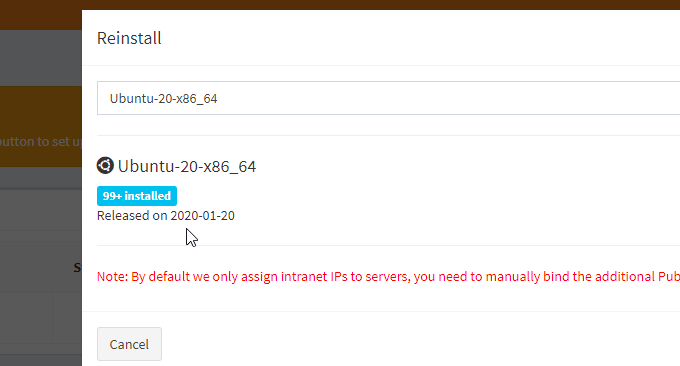
以下为oran.me VPS的管理平台界面。(点击放大)
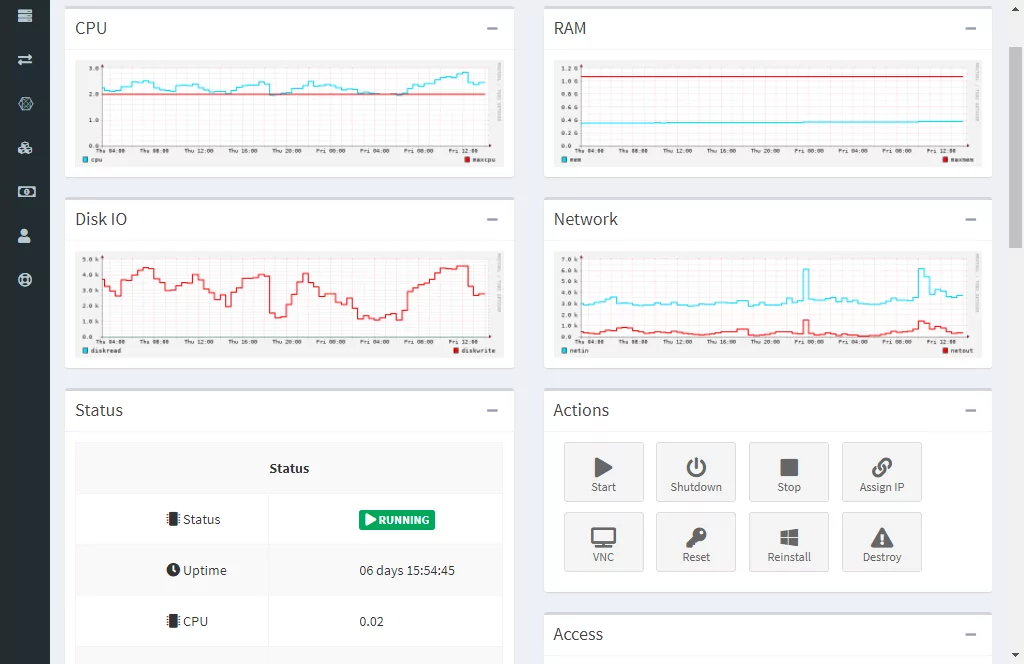
二、oran.me香港VPS速度
以下为oran.me香港VPS主机CPU、内存和磁盘IO测试结果。
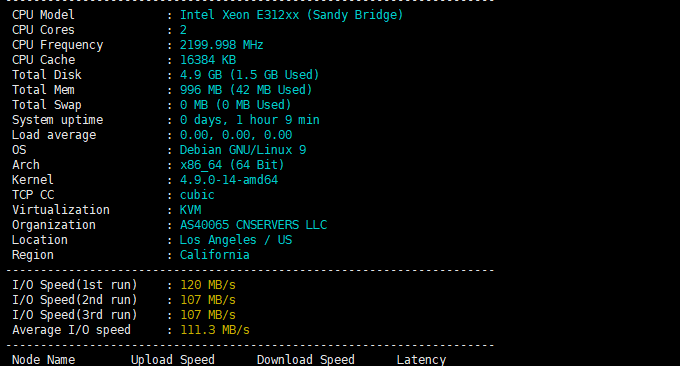
这是流媒体测试结果。
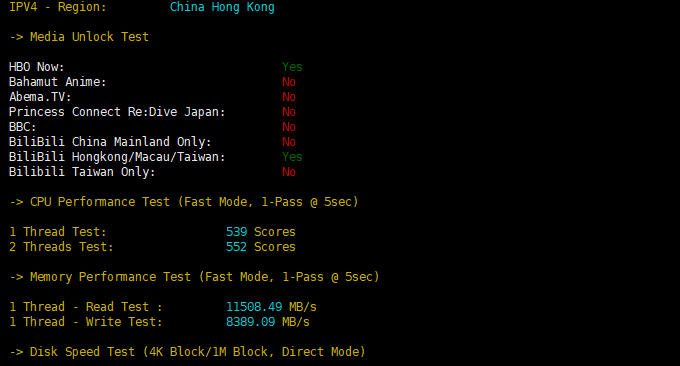
2.1 三网测速
这是oran.me香港VPS主机电信线路,回程为大陆优化。

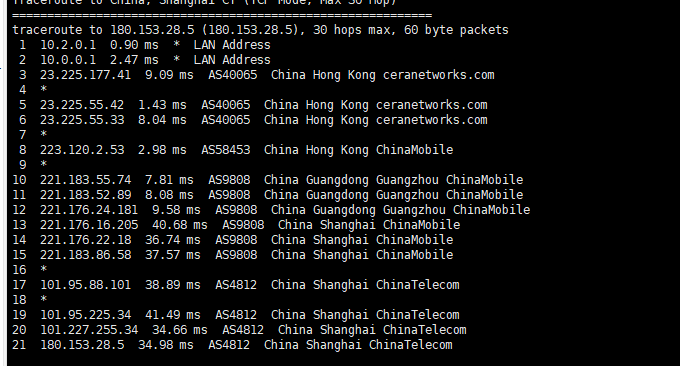
这是oran.me香港VPS主机联通线路,回程为大陆优化。

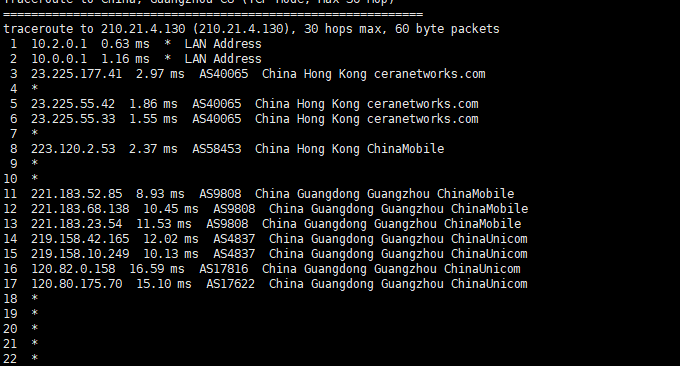
这是oran.me香港VPS主机移动线路,回程为大陆优化线路。

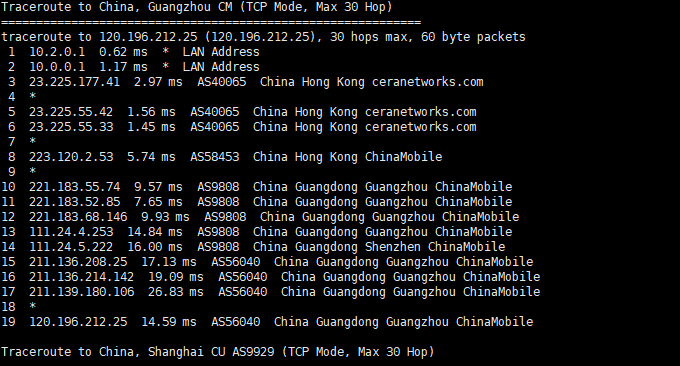
2.2 速度测试
本地电信网络,实测oran.me香港VPS主机上传速度达到本地速度满速。
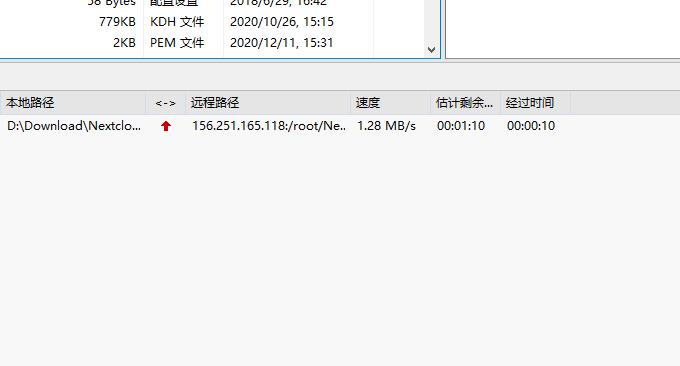
oran.me香港VPS主机下载速度也可以达到1MB/s左右。
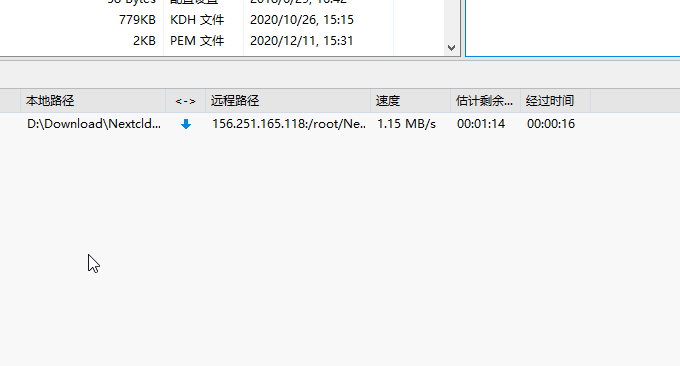
以下国内各节点的测试速度:
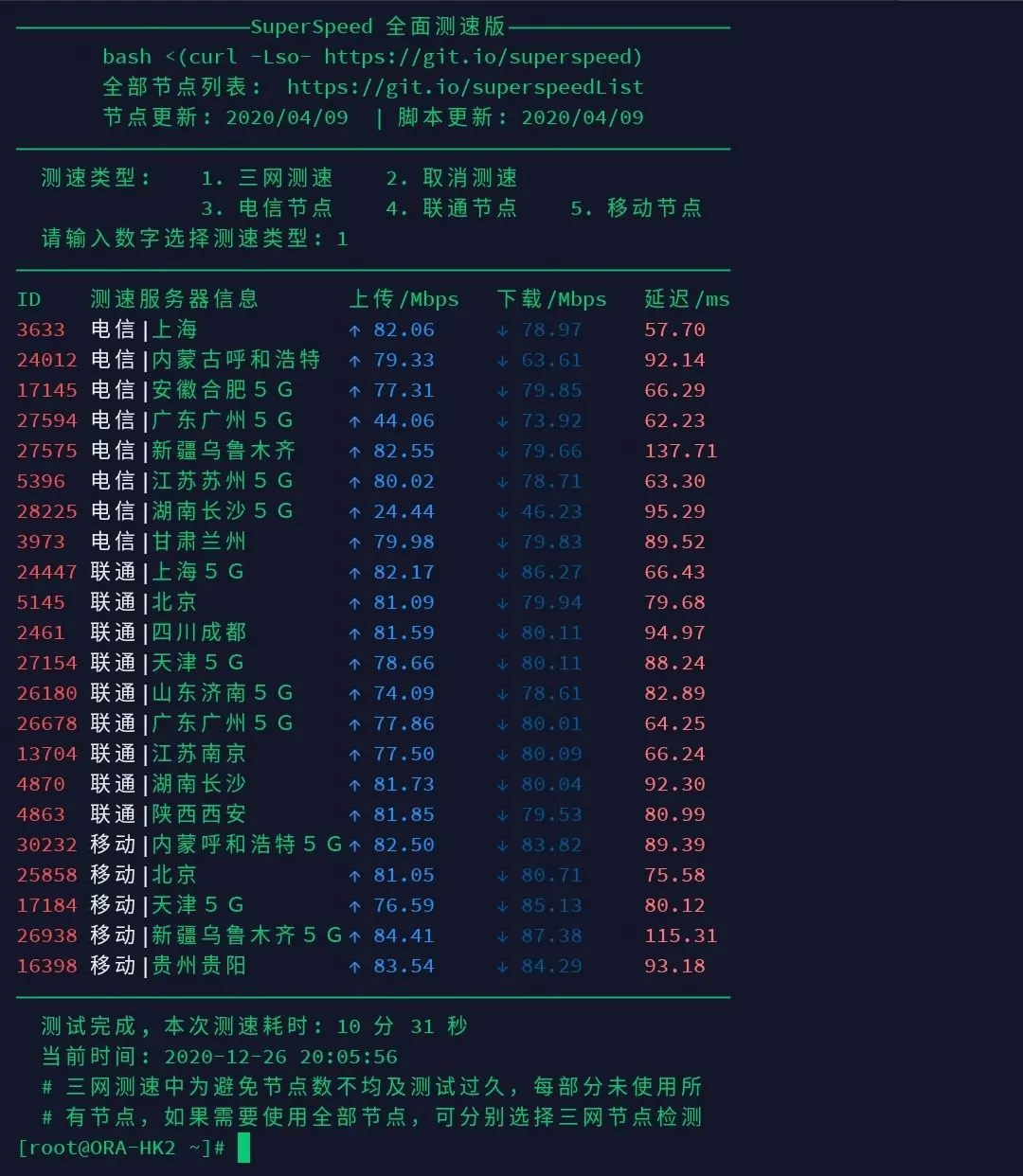
2.3 响应速度
这是站长工具测试的oran.me香港VPS主机Ping响应速度,基本上保持在50左右,很不错。

三、总结
oran.me便宜的香港VPS主机价格便宜,按时长计费相当不错,且IP可以解绑,能在不同的VPS主机之间相互切换。不过共享的带宽不能长期占用,为了保证更大的带宽你也可以单独购买流量,oran.me提供的单独购买流量服务,价格差不多是14元60GB。
文章出自:挖站否 https://wzfou.com/oran-me-hk-pingce/,版权所有。本站文章除注明出处外,皆为作者原创文章,可自由引用,但请注明来源。





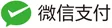





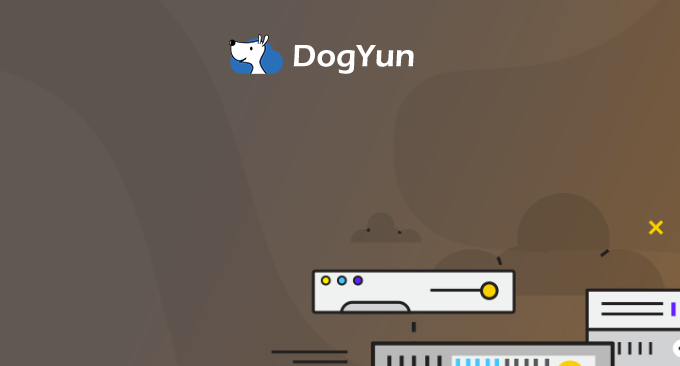


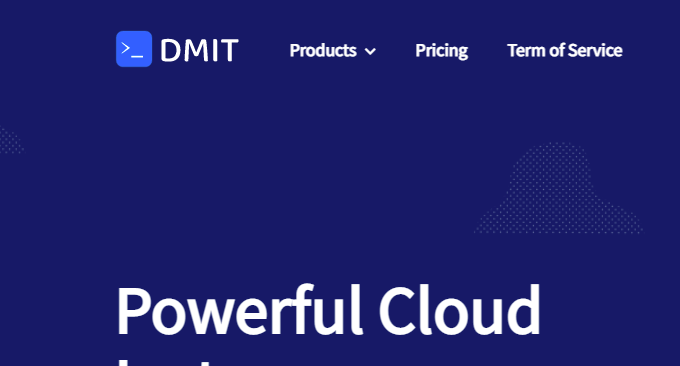
香港没有年付的60的机器