idc.wiki微基主机美国联通AS4837线路VPS主机评测-速度快带宽大
最近看到有不少的商家推出了美国洛杉矶联通4837和联通9929线路的VPS主机,相对于普通的163线路,联通4837和联通9929有点儿类似于电信的CN2, 在线路上表现为非高峰期轻度负载,堵塞程度较低,速度适中,丢包率可以接受。
当然,受各种因素的影响联通4837和联通9929肯定是没有电信的CN2 GIA线路优秀,但是经常我的测试,发现联通4837和联通9929线路的VPS主机至少要好于CN2 GT,虽然比不上CN2 GIA,但是速度上还是非常地快,尤其是联通、移动表现不错。
WikiHost 新上的美国洛杉矶 Cera Gen2 联通 AS9929 KVM VPS 采用 AMD 5900x 处理器,NVMe Buffer HDD 硬盘,默认 10Gbps DDoS 防御,线路是国内去程 163,回程联通 9929。目前,美国联通AS4837线路VPS主机有货,且价格非常地便宜。

本篇文章就来分享一下idc.wiki微基主机美国联通AS4837线路VPS主机的性能和速度,想要了解idc.wiki微基主机NCP线路的VPS主机可以看:idc.wiki美国波特兰KVM速度堪比CN2。更多的VPS主机请查看:VPS主机排行榜单。
- TMHhost美国三网CN2 GIA VPS主机性能和速度测评-速度快性价比高
- 微软Azure VPS主机性能和速度测评-带宽充足速度快机房多功能强大
- Ucloud优刻得香港和韩国便宜VPS主机性能与速度测评-电信CN2速度快
PS:更新记录.
1、目前提供联通精品线路的VPS主机商家非常多,这里有:OLink.Cloud 欧洲VPS主机性能和速度评测-德国AS9929线路速度快。2022.5.6
2、如果想找VPS主机建站并且追求速度的话,可以试试瓦工的VPS主机:经典VPS主机新增日本大阪软银和荷兰联通AS9929机房线路速度测试。2021.07.31
一、idc.wiki微基主机购买
网站:
- 官网:https://idc.wiki
- 9929测试IP: http://lg.cera-gen2-9929.lax.50network.com/
- 4837测速: http://lg.cera-gen2.lax.50network.com/
- 评分:https://wzfou.com/idcwiki-pingjia/
目前,idc.wiki微基主机提供美国洛杉矶 Cera Gen2 联通9929 KVM VPS和美国洛杉矶 Cera Gen2 联通4837 KVM VPS两种,Cera Gen2 Lite 联通4837 KVM VPS价格便宜,

Cera Gen2 Lite 联通4837 KVM VPS入门套餐仅需要18元,为内存 512M VPS,AMD 5900x ,系统盘 20G NVMe Buffer HDD,月流量 500G,不计算下行流量,网络速率 1Gbps,DDoS防御 10Gbps。

使用支付宝付款。

二、idc.wiki微基主机管理
idc.wiki微基主机的管理界面如下:

idc.wiki微基主机的管理功能比较简单,但是基本的功能都有。
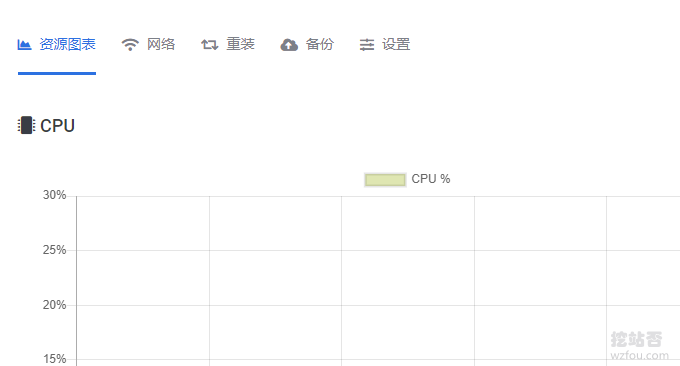
idc.wiki微基主机重装系统。
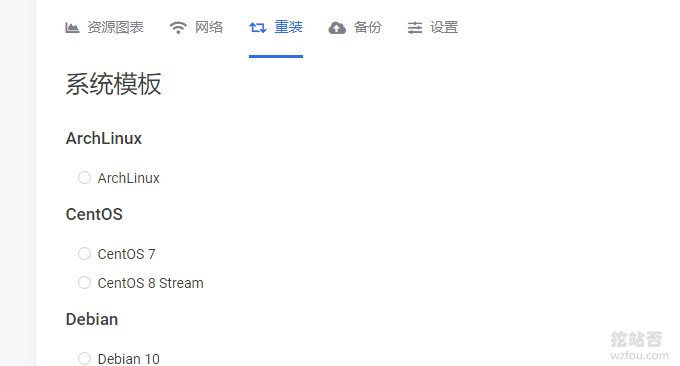
idc.wiki微基主机免费备份功能。
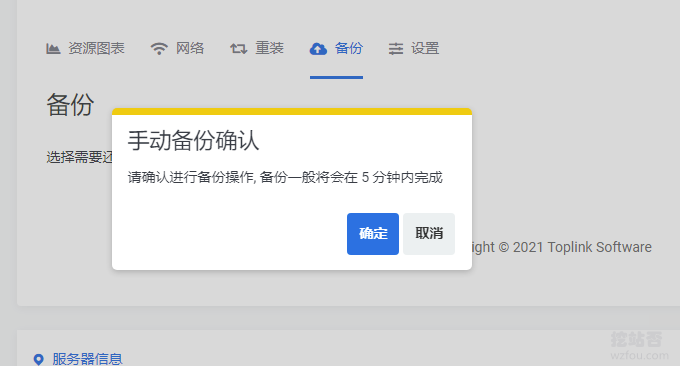
三、微基联通VPS主机性能
idc.wiki微基主机美国联通AS4837线路VPS主机的CPU、内存和磁盘IO速度测试结果。
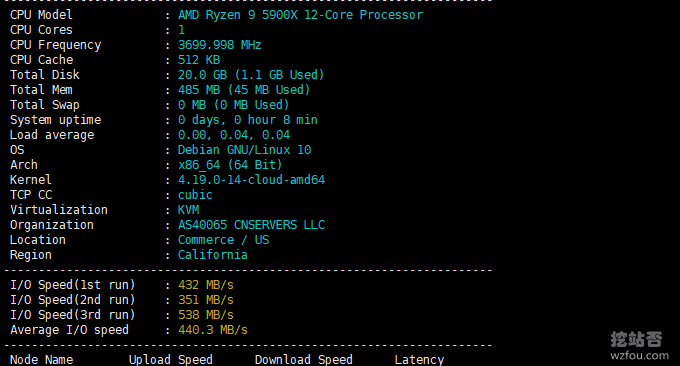
idc.wiki微基主机美国联通AS4837线路VPS各地的Ping时间以及带宽测试,从数据可以看出带宽非常不错。
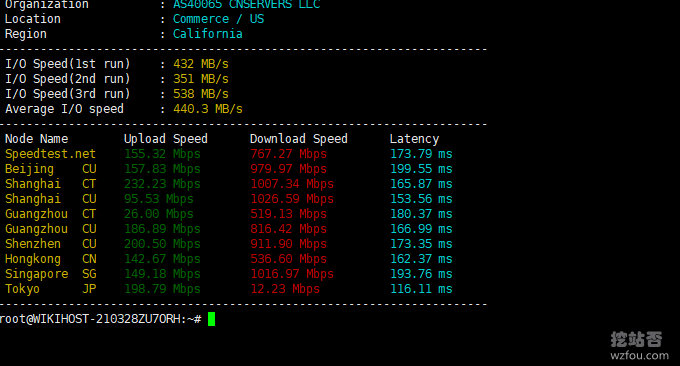
idc.wiki微基主机美国联通AS4837线路VPS使用综合跑分工具:unixbench 测试得分,分数不错。(点击放大)
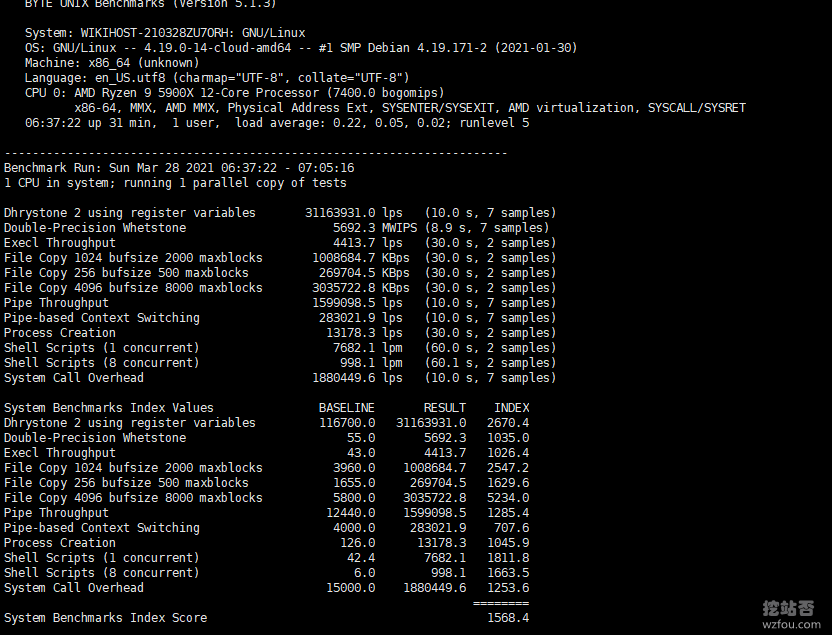
四、微基联通VPS主机线路
4.1 电信回程联通AS4837
idc.wiki微基主机美国联通AS4837线路VPS电信去程为直连,回程为联通AS4837。

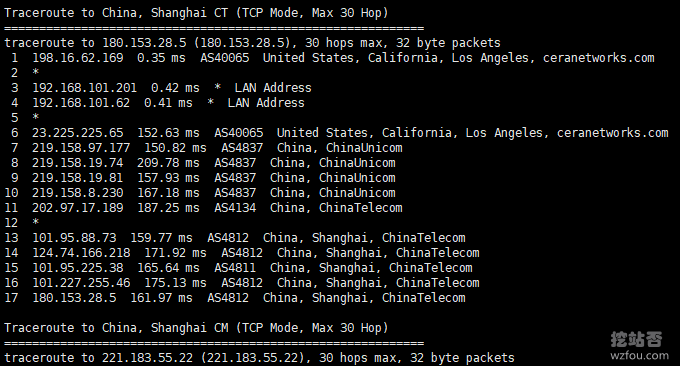
4.2 联通回程联通AS4837
idc.wiki微基主机美国联通AS4837线路VPS联通用户去程为走电信线路,回程为联通AS4837+联通9929,所以联通使用是最快的。

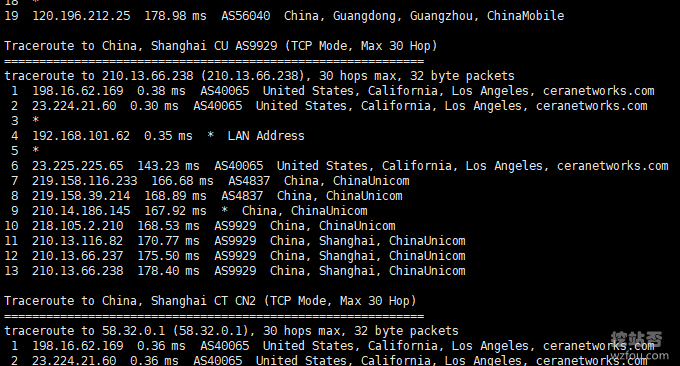
4.3 移动回程联通AS4837
idc.wiki微基主机美国联通AS4837线路VPS移动用户的去程线路绕道香港日本。
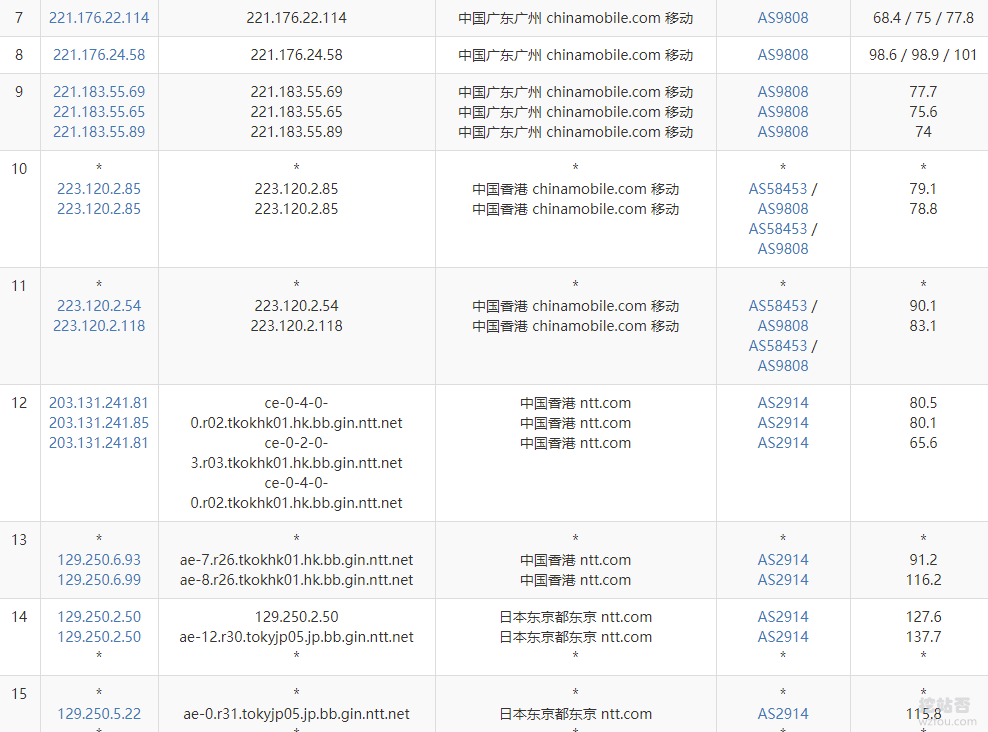
idc.wiki微基主机美国联通AS4837线路VPS移动用户回程线路为联通AS4837。
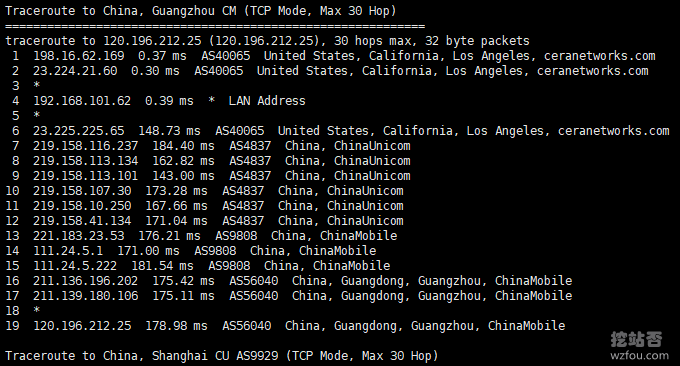
五、微基联通VPS主机速度
在安装了VPS主机加速模块后,idc.wiki微基主机美国联通AS4837线路VPS主机本地移动网络+晚上,使用SFTP直接上传文件到服务器,基本上速度跑满。

idc.wiki微基主机美国联通AS4837线路VPS使用SFTP本地下载速度就不是很快了。
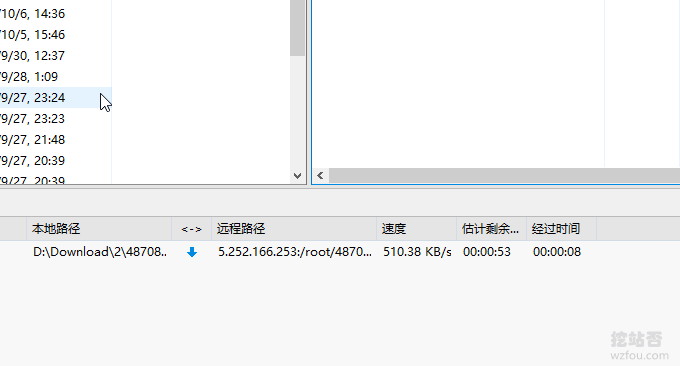
不过,测试浏览器下载速度,idc.wiki微基主机美国联通AS4837线路VPS主机还是非常快的,有兴趣的朋友可以自己到官网的测速地址:http://lg.cera-gen2.lax.50network.com/

实际测试看视频,idc.wiki微基主机美国联通AS4837线路VPS可以跑到2万以上,速度堪比CN2 GIA。因涉及隐私问题,本部分仅对登录用户展示。
有关于VPS主机性能与速度测试方法参考自:三大免费工具助你检测VPS服务器真伪-VPS主机性能和速度测试方法。
六、总结
idc.wiki微基主机美国联通AS4837线路VPS主机速度快,机房的带宽也大,比较适合联通和移动用户使用,当然电信用户速度也很快。
文章出自:挖站否 https://wzfou.com/idcwiki-as-pingce/,版权所有。本站文章除注明出处外,皆为作者原创文章,可自由引用,但请注明来源。

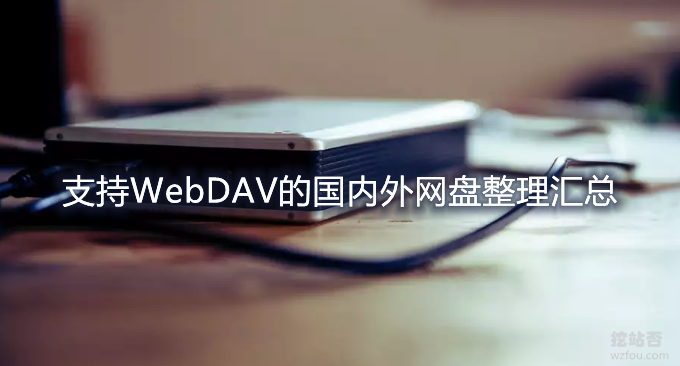



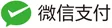









Qi姐,注意下,它的不限制下行流量不是真的无限流量,而是把上行和下行反了一下,我之前还纳闷为什么上行已经有350GB了[挖鼻屎]